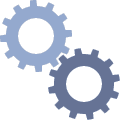In today’s digital age, one password is no longer sufficient. Hackers use brute force, phishing, and malware to steal login details on a daily basis. MFA is therefore today an unavoidable part of the security of your digital identity.
This guide explains what MFA is, why it is significant, and how individuals and organizations can implement it in a beneficial way.
What Is Multi-Factor Authentication?
Multi-Factor Authentication is a safe method of logging in that requires users to confirm their identity in two or more separate factors. Rather than a password alone, MFA involves an additional authentication factor such as a code to your phone, fingerprint, or physical token.
MFA is also more versatile than two-factor authentication (2FA). MFA allows for more layers of protection when needed, as opposed to 2FA, which uses exactly two factors.
The Three Types of MFA Factors
Security is strongest when it leverages different types of verification. MFA employs three broad categories:
- Knowledge – Something you know (password, PIN, answers to security questions)
- Possession – An item you own (one-time code, USB key, smartphone)
- Inherence – Something you are (voice, fingerprint, face recognition)
Making use of products from diverse classes renders unauthorized entry much more difficult.
Why Multi-Factor Authentication Is Needed
Cyberattacks are becoming more sophisticated, and one-password-only security does not suffice anymore. MFA reduces the chances of a stolen password being used to break into your accounts.
Since phishing, ransomware, and online blackmail have become prevalent, the attackers are stopped from exploiting vulnerabilities by MFA. MFA is particularly effective in the protection of personal data, financial accounts, and business sensitive networks.
All cyber investigators agree on MFA being one of the most efficient and affordable methods of mitigating cyber risk.
Most Common Types of MFA Methods
Different users and systems require different MFA techniques. The most prevalent are the following:
SMS Text Messages
It is a method that sends a verification code by SMS. It is simple but unsafe. The attackers can exploit SIM-swopping or social engineering methods to acquire those codes.
Authenticator Apps
Authenticator apps (such as time-based code generators) are more secure than text messages. They don’t need internet access and are more difficult to intercept.
Popular options include:
- Time-based one-time password (TOTP) apps
- Push-notification apps with approval buttons
They offer simplicity and strong encryption without needing to be connected to a network to function.
Email Verification
There are some systems that use email to pass a single login code. It’s handy to use but not so secure if your email account is already compromised. Always protect your email with MFA too.
Hardware Security Keys
Physical security keys are among the safest MFA techniques. They must be inserted or tapped in order to log in. This makes them extremely resistant to remote hacking.
Even though your password is known by another person, they cannot log in if they don’t have physical access to your key.
Biometric Authentication
Biometric authentication uses your unique physical attributes to authenticate your identity. They are:
- Fingerprint scans
- Facial recognition
- Voice ID
- Iris or retina scans
Modern biometric systems are difficult to circumvent and provide convenience to high-security environments.
How Individuals Can Utilize MFA
To start using MFA:
- Go to your account’s Security Settings
- Find the Multi-Factor Authentication or Two-Factor Authentication section
- Choose your preferred method (authenticator app, SMS, email, or key)
- Plug it in and save the recovery codes somewhere safe
Make sure you activate MFA on all your significant accounts, such as email, bank, social media, and cloud storage accounts.
Best Practices for MFA
- Have a second MFA, in case the initial one does not work
- Update your MFA apps or devices regularly
- Store recovery codes securely and offline
- Notify your provider immediately in case of lost or stolen MFA devices
Security professionals recommend combining MFA with password managers and periodic device updates for added security.
MFA for Business: How to Protect Your Organisation
Organizations must implement MFA for all employee accounts, especially for those departments dealing with sensitive data or the financial system. This eliminates the likelihood of a breach due to compromised or weak passwords.
Important Action Steps:
- Implement MFA as a company policy
- Enforce MFA on VPNs, email accounts, and cloud computing services
- Educate staff on MFA usage and why MFA is necessary
- Provide mechanisms for fallback recovery of access
Cybercriminals usually go after lower-level employees to infiltrate networks. It’s necessary to secure every account.
MFA Integration with Common Systems
- VPNs – Activate multi-factor authentication in the VPN’s authentication settings. Implement TOTP or hardware tokens.
- Cloud platforms – Google Cloud, Azure, and AWS all provide MFA support through admin consoles.
- Internal Applications – Integrate MFA into your internal login processes via protocols like SAML or OAuth.
Phased rollouts with monitoring provide a smooth rollout and quick troubleshooting.
Policy, Compliance, and Remote Work Considerations
Employing MFA is not only optimal security practice but in a majority of situations a regulatory or legal requirement. Most compliance frameworks (e.g., HIPAA, PCI DSS, or GDPR) call for stringent access controls.
MFA is especially important for remote workers. They often use their home equipment and unsecured networks to connect to highly sensitive corporate networks. VPNs with MFA provide better security against cyber attacks.
Final Thoughts: Getting MFA to Work For You
Multi-Factor Authentication is a pillar of internet security for businesses and consumers alike. As secure as any system is ever going to be 100% secure, MFA makes it very difficult for attackers to compromise and grants users a distinct advantage in protection of their data.
All cybersecurity experts and digital forensic analysts agree: using MFA is one of the simplest, most effective steps you can take to help secure your online presence.